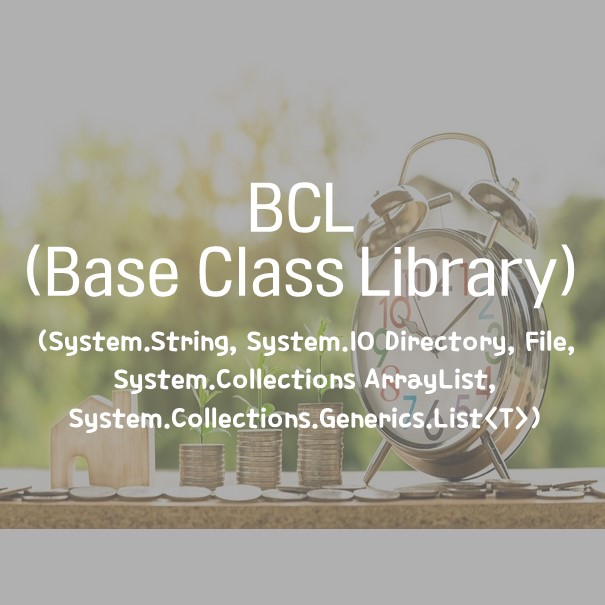
C# 프로그래밍 기초 - 인프런 | 강의
본 강좌는 C# 문법 위주로 구성되어있지 않습니다. 클래스를 이해하고 만드는 요령 위주로 구성되어 있습니다. 기초 문법도 다루지만 많은 예제를 가지고 진행하기 때문에 프로그램 실전 작성
www.inflearn.com
1. System.String
using System;
using System.Collections.Generic;
using System.Linq;
using System.Text;
using System.Threading.Tasks;
namespace BCL_0809
{
class Program
{
static void Main(string[] args)
{
string str = "Hello World Nice to Meet You";
//1. Contains (대소문자 구분됨)
// ex. Nice라는 서브 문자열을 포함하고 있는지를 확인하기 위함.
Console.WriteLine(str.Contains("Nice")); // True, False로 결과가 나옴.
// 2. Index Of (대소문자 구분됨)
Console.WriteLine(str.IndexOf("Nice")); // n번째에 가면, Nice라는 String이 존재한다. 위치 출력.
// 3. EndWith
Console.WriteLine(str.EndsWith("You")); // ~로 끝나는가?
Console.WriteLine(str.StartsWith("You"));
// 4. Replace
Console.WriteLine(str.Replace("You","You again")); // 바뀜
// 5. ToLower
Console.WriteLine(str.ToLower());
Console.WriteLine(str.ToUpper());
// 6. Split
string[] strs = str.Split(' '); // ' ' 를 기준으로 자르기
for (int i=0; i<strs.Length; i++) // 7. Length : 문자열의 길이
{
Console.WriteLine(strs[i]);
}
// 위와 결과가 같음. (for -> foreach)
// 배열 및 컬랙션은 foreach문을 많이 씀
foreach(string s in strs) // ienumable을 구현한 객체 (movenext, current 메소드를 구현하도록 표준화된 것)
{
Console.WriteLine(s);
}
// 7. SubString
Console.WriteLine(str.Substring(1,4)); // 1부터 4개 가져와라.
// 8. Trim
string str1 = "######Hello World Nice to Meet You######";
Console.WriteLine(str1.Trim('#')); // 맨 앞, 맨 뒤의 지정한 문자를 모두 제거한 후, 반환해줌.
// 9. equals
Console.WriteLine(str.Equals(str));
// 10. DateTime
// 1) 현재 날짜 + 시간
Console.WriteLine(DateTime.Today);
// 2) 현재 날짜
Console.WriteLine(DateTime.Today.ToShortDateString());
// 3) 날짜에서 - 제공
Console.WriteLine(DateTime.Today.ToShortDateString().Replace("-",""));
// 4) DateTime.Now + Format 위와 같은 결과 추출
Console.WriteLine(DateTime.Now.ToString("yyyyMMdd"));
}
}
}[ 문제 ]
문자열 6글자를 받아들여서, 삼합이 성립하는지 검사하는, 프로그램을 작성하시오
a. 문자열은, "자축인묘진사오미신유술해"에서 여섯 글자를 선택해 입력한다.
b. 다음 세 글자가 모두 있으면 삼합이 성립된다.
- "해묘미"
- "인오술"
- "사유축"
- "신자진"
using System;
using System.Collections.Generic;
using System.Linq;
using System.Text;
using System.Threading.Tasks;
namespace BCL_0809
{
class StringEx
{
internal void Run()
{
string str = GetString();
// [ 풀이 1 ]
// ChkString(str);
// [ 풀이 2 ]
if (Find해묘미(str) || Find인오술(str) || Find사유축(str)|| Find신사진(str))
{
Console.WriteLine("성립");
}
else
{
Console.WriteLine("삼합이 성립하지 않습니다.");
}
}
private string GetString()
{
while (true)
{
string chk = "자축인묘진사오미신유술해";
Console.WriteLine("'자축인묘진사오미신유술해' 중, 6글자를 선택해 입력하시오.");
string input = Console.ReadLine();
if (input.Length != 6)
{
Console.WriteLine("6글자가 입력되지 않았습니다. 다시 입력해주세요.");
continue;
}
int cnt = 0;
for (int i = 0; i < 6; i++)
{
if (chk.IndexOf(input[i]) != -1) // chk 내에, input[i]의 값이 존재한다면
{
cnt++;
}
}
if (cnt != 6)
{
Console.WriteLine("잘못입력하셨습니다. 다시 입력해주세요.");
continue;
}
else
{
return input;
}
}
}
// [ 풀이 1 ]
/*private void ChkString(string input)
{
if (input.IndexOf('해') != -1 && input.IndexOf('묘') != -1 && input.IndexOf('미') != -1)
{
Console.WriteLine("성립");
}
else if (input.IndexOf('인') != -1 && input.IndexOf('오') != -1 && input.IndexOf('술') != -1)
{
Console.WriteLine("성립");
}
else if (input.IndexOf('사') != -1 && input.IndexOf('유') != -1 && input.IndexOf('축') != -1)
{
Console.WriteLine("성립");
}
else if (input.IndexOf('신') != -1 && input.IndexOf('사') != -1 && input.IndexOf('진') != -1)
{
Console.WriteLine("성립");
}
else
{
Console.WriteLine("삼합이 성립하지 않습니다.");
}
}*/
// [ 풀이 2 ]
private bool Find해묘미(string str)
{
string[] hmm = new string[] { "해", "묘", "미" };
return FindChk(hmm, str);
}
private bool Find인오술(string str)
{
string[] ios = new string[] { "인", "오", "술" };
return FindChk(ios, str);
}
private bool Find사유축(string str)
{
string[] suc = new string[] { "사", "유", "축" };
return FindChk(suc, str);
}
private bool Find신사진(string str)
{
string[] ssj = new string[] { "신", "사", "진" };
return FindChk(ssj, str);
}
private bool FindChk(string[] strarr, string str)
{
foreach (string s in strarr)
{
if (str.IndexOf(s) == -1) { return false; }
}
return true;
}
}
}
2. System.IO Directory, File
File, FileInfo
Directory, Directory Info
Path
File I/O(stream)
1) Directory / DirectoryInfo
using System;
using System.Collections.Generic;
using System.IO; // Directory
using System.Linq;
using System.Text;
using System.Threading.Tasks;
namespace BCL_0809
{
class BCLex
{
internal void Run()
{
// Directory, DirecotryInfo
// Directory : 정적 클래스. 전부 정적 메소드, 프로퍼티 지원
// DirectoryInfo : 인스턴스 클래스. 인스턴스를 만들어 사용하는 클래스.
TestDirectory();
}
private void TestDirectory()
{
Console.WriteLine("Directory 입력");
string root = Console.ReadLine(); // 특정 Directory Path Full Name을 받아들이기
// CRUD => Create, Read, Update, Delete 모두 제공 되도록 구성해보기
CreateDirectory(root);
ReadDirectory(root);
DeleteDirectory(root);
RenameDirectory(root);
string fileSystem = "c:";
string directory1 = "Windows";
string root1 = fileSystem + "\\" + directory1; // \는 하나가 안먹음
ReadDirectory(root1);
}
private void CreateDirectory(string root)
{
if (!Directory.Exists(root)) // 우리가 입력한 Directory가 존재하면 True, 존재 X라면 False
{
// 3. CreateDirectory : 디렉터리 생성
Directory.CreateDirectory(root);
return;
}
}
private void ReadDirectory(string root)
{
if (Directory.Exists(root)) // 우리가 입력한 Directory가 존재하면 True, 존재 X라면 False
{
Console.WriteLine($"{root} 디렉터리가 존재합니다.");
DirectoryInfo di = new DirectoryInfo(root); // DirectoryInfo를 통해, root를 가지고 들어가서 di인스턴스가 생긴다. 이후, di.GetFiles(root)와 같이 사용 가능
// 1. GetFiles(root) : root 밑의 파일을 모두 보여준다.
string[] files = Directory.GetFiles(root); // Directory.GetFiles()는 string[]으로 Return
FileInfo[] files2 = di.GetFiles();
foreach (FileInfo file in files2)
{
// Console.WriteLine($"파일 {file}을 찾았습니다.");
Console.WriteLine($"파일 {file.FullName} {file.Extension}을 찾았습니다.");
}
// 2. GetDirectories(root) : root 밑의 directory, 즉 subdirectory를 모두 보여준다.
string[] subdirs = Directory.GetDirectories(root);
foreach (string dir in subdirs)
{
Console.WriteLine($"디렉터리 {dir}을 찾았습니다.");
}
}
}
private void DeleteDirectory(string root)
{
// 예외처리 방법
try // 이 구문을 실행했을 때, Exception 발생하지 않으면 마무리.
{
// [예외발생] 디렉터리 내부에 파일 및 서브 디렉터리를 가지고 있다면, 해당 디렉터리는 지워지지 않는다.
if (Directory.Exists(root))
{
Directory.Delete(root);
}
}
catch (Exception ex) // Exception클래스의 ex 인스턴스
// Exception이 발생하면, 이 부분으로 이동. (어떤 예외들이 발생할지 모두 예상 및 예방할 수 없기 때문에)
{
Console.WriteLine($"오류발생 : {ex.Message}"); // 어떤 사유로 인해 exception이 발생했는지 출력
return;
}
}
private void RenameDirectory(string root)
{
try
{
Directory.Move(root, "d:\\kjee1");
}
catch (Exception ex)
{
Console.WriteLine(ex.Message);
}
}
}
}2) File I/O (Stream)
- FileStream
- StreamReader / StreamWriter
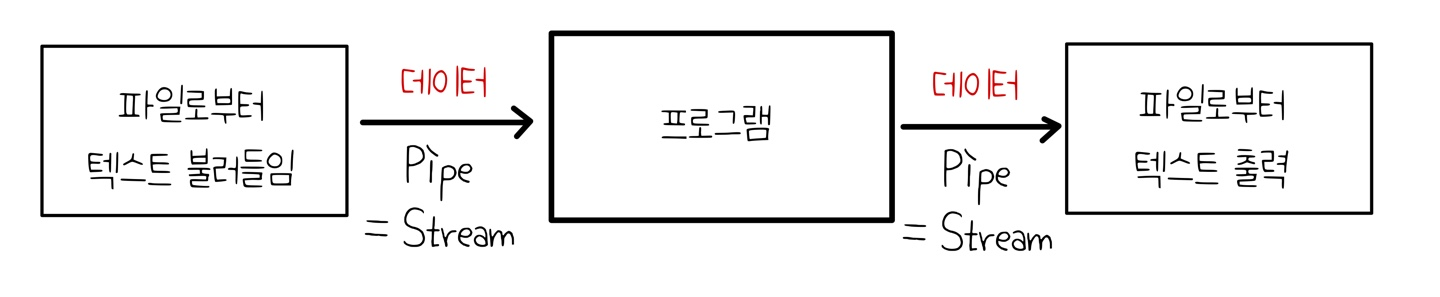
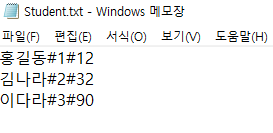
[ Program.cs ]
using System;
using System.Collections.Generic;
using System.Linq;
using System.Text;
using System.Threading.Tasks;
namespace BCL_0809
{
class Program
{
static void Main(string[] args)
{
BCLex be = new BCLex();
be.Run();
}
}
}[ BCLex.cs ]
using System;
using System.Collections.Generic;
using System.IO; // Directory
using System.Linq;
using System.Text;
using System.Threading.Tasks;
using myLibrary;
namespace BCL_0809
{
class BCLex
{
Student[] students = new Student[3];
internal void Run()
{
Student st = new Student();
// class에 object.ToString()을 적용하면, [namespace.클래스명]을 반환한다.
// 메소드 오버라이딩을 진행했으면, 정의한 포맷대로 ToString()이 호출된다. 즉, 여기서는 Student.ToString()이 호출된다.
Console.WriteLine(st.ToString());
Console.WriteLine(st);
// 위와 같은 결과 출력. 인스턴스를 입력하면 WriteLine 속에서, ToString()을 먼저 호출.
ReadStudent();
PrintStudent();
WriteStudent();
}
private void WriteStudent()
{
FileStream stream = new FileStream(@"D:\Student.bak", FileMode.Create);
StreamWriter write = new StreamWriter(stream, Encoding.Default);
foreach (Student st in students)
{
write.WriteLine($"{st.stName}#{st.stSex}#{st.stScore}");
}
write.Close();
}
private void PrintStudent()
{
for (int i = 0; i < 3; i++)
{
Console.WriteLine(students[i]);
}
}
private void ReadStudent()
{
FileStream stream = new FileStream(@"D:\Student.txt", FileMode.Open); // @ : 이후에 나오는 특수문자를 특수문자 그 자체로 인식시켜라
StreamReader reader = new StreamReader(stream, UTF8Encoding.UTF8); // 읽어들이기 위한 것.
string buffer = null;
int index = 0;
while ((buffer = reader.ReadLine()) != null) // 한 줄을 읽어와서 buffer에 저장. string return
{
insertStudent(buffer, index++);
}
reader.Close();
}
private void insertStudent(string buffer, int index)
{
Student st = new Student();
string[] tmp = buffer.Split('#'); // tmp[0] : 이름, tmp[1] : 성별, tmp[2]: 성적
if (tmp.Length != 3)
{
throw new Exception("텍스트 내용에 오류가 있습니다. : " + buffer);
}
st.stName = tmp[0];
int isex = int.Parse(tmp[1]);
st.stSex = (SexEnum)Enum.ToObject(typeof(SexEnum), isex); // string을 enum형으로 변환
st.stScore = Convert.ToInt32(tmp[2]); // string을 int형으로 변환
students[index] = st;
}
}
}[ Student.cs ]
using System;
using System.Collections.Generic;
using System.Linq;
using System.Text;
using System.Threading.Tasks;
using myLibrary;
namespace BCL_0809
{
class Student : Object // 기본사항. Object는 생략도 가능.
{
public string stName { get; set; }
public SexEnum stSex { get; set; }
public int stScore { get; set; }
// 부모 클래스에서 virtual로 메소드를 선언했을 경우에는, 자손들이 override할 수 있음.
// object.ToString()은 virtual method
public override string ToString()
{
return $"{stName}[{stSex}][{stScore}]";
}
}
}
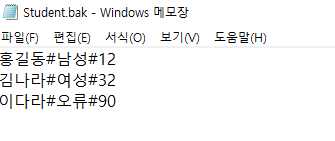
3. System.Collections ArrayList
* 배열과 같은 기능을 하는 클래스들이 많이 존재
- ArrayList // 가변적인 기능
: Boxing & Unboxing 개념
: ArrayList Test
: Student Class 정렬 방법 (ArrayList에서)
1) Boxing & UnBoxing
int a = 3;
object o = a; // 3이라는 int값을, object o가 받아들인다.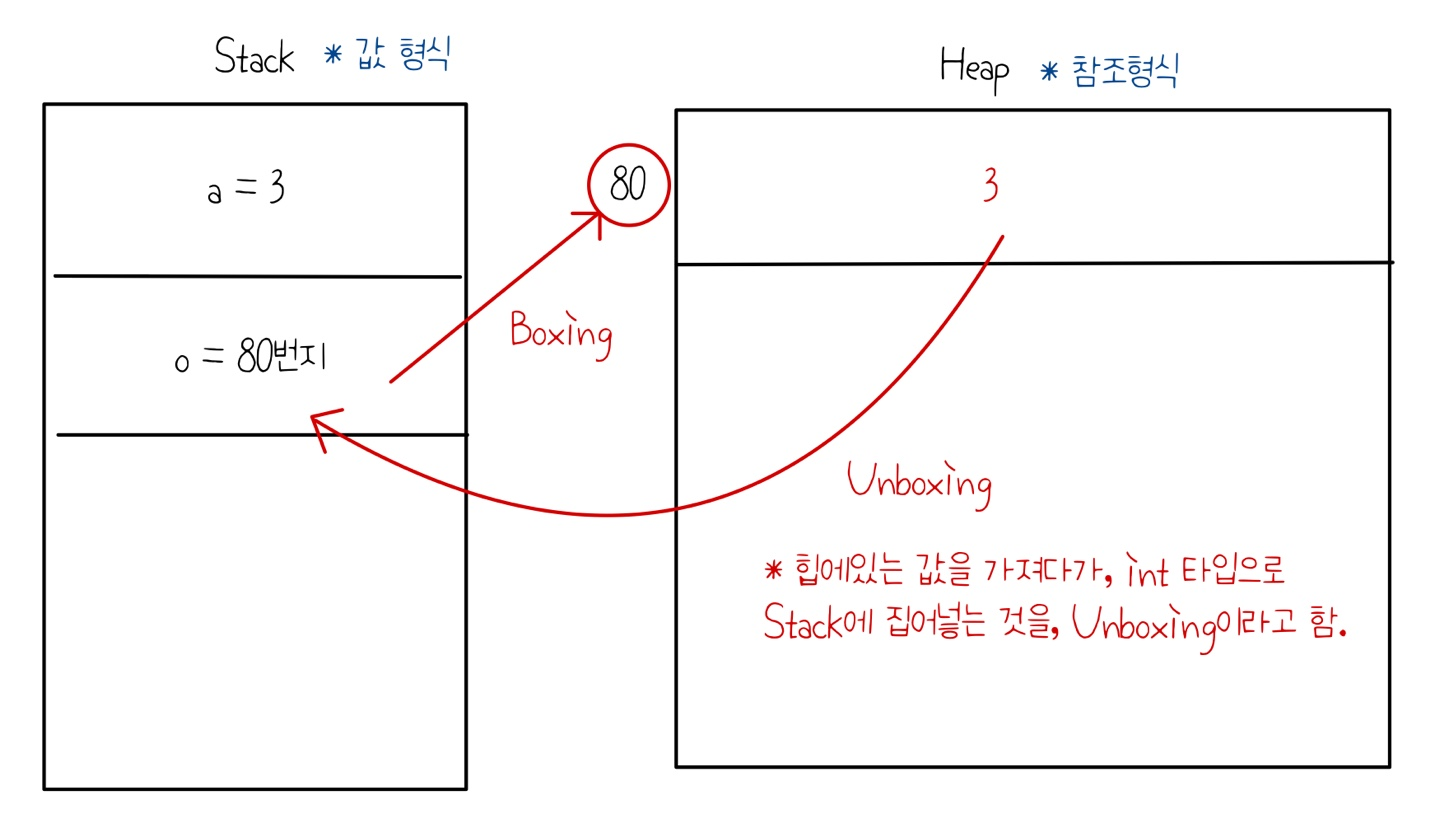
2) ArrayList Test
[ Program.cs ]
using System;
using System.Collections.Generic;
using System.Linq;
using System.Text;
using System.Threading.Tasks;
namespace BCL_0809
{
class Program
{
static void Main(string[] args)
{
BCLex be = new BCLex();
be.Run();
}
}
}[ BCLex.cs ]
using System;
using System.Collections;
using System.Collections.Generic;
using System.IO;
using System.Linq;
using System.Text;
using System.Threading.Tasks;
using myLibrary;
namespace BCL_0809
{
class BCLex
{
ArrayList students = new ArrayList(); // 학생 수가 어느정도 될지 모르기 때문에, ArrayList로 하기 효율적
public void Run()
{
ReadStudent();
students.Sort(); // Sort() : Compariable이 자동으로 이루어짐. (즉, ArrayList에서 우리가 준 로직에 의해 Sort가 됨)
PrintStudent();
WriteStudent();
}
private void WriteStudent()
{
FileStream stream = new FileStream(@"D:\Student.bak", FileMode.Create);
StreamWriter write = new StreamWriter(stream, Encoding.Default);
foreach (Student st in students)
{
write.WriteLine($"{st.stName}#{st.stSex}#{st.stScore}");
}
write.Close();
}
private void PrintStudent()
{
for (int i = 0; i < students.Count; i++) // students.Count로 개수를 지정하면 됨.
{
Console.WriteLine(students[i]);
}
}
private void ReadStudent()
{
FileStream stream = new FileStream(@"D:\Student.txt", FileMode.Open); // @ : 이후에 나오는 특수문자를 특수문자 그 자체로 인식시켜라
StreamReader reader = new StreamReader(stream, UTF8Encoding.UTF8); // 읽어들이기 위한 것.
string buffer = null;
int index = 0;
while ((buffer = reader.ReadLine()) != null) // 한 줄을 읽어와서 buffer에 저장. string return
{
insertStudent(buffer, index++);
}
reader.Close();
}
private void insertStudent(string buffer, int index)
{
Student st = new Student();
string[] tmp = buffer.Split('#'); // tmp[0] : 이름, tmp[1] : 성별, tmp[2]: 성적
if (tmp.Length != 3)
{
throw new Exception("텍스트 내용에 오류가 있습니다. : " + buffer);
}
st.stName = tmp[0];
int isex = int.Parse(tmp[1]);
st.stSex = (SexEnum)Enum.ToObject(typeof(SexEnum), isex);
st.stScore = Convert.ToInt32(tmp[2]);
students.Add(st); // ArrayList이기 때문에 이렇게 작성
}
public void Run1()
{
string[] str = new string[10]; // 배열은 10개가 만들어지면, 더 추가할 수 없음. 주어진 범위에서만 써야 함.
ArrayList list = new ArrayList(); // ArrayList는 배열이지만, 고정적으로 잡히지 않음. 이 컬랙션에 하나를 집어너면 배열이 1개, 2개, 3개... 이런식으로 증가하는 형태
// 1. ArrayList에 값을 넣는 방법
list.Add(3); // 배열 1번째. 파라미터를 object로 받아들임. 즉, 어떤 타입이던 다 받아들임.
list.Add(4); // 배열 2번째
list.Add("string");
list.Add('A');
list.Add(false);
list.Add(3.14);
AA a = new AA();
list.Add(a); // 클래스도 들어감.
Console.WriteLine(list[0]); // 3출력 (배열처럼 index 또한 가능)
// [단점] 이 모든 과정에서 Boxing이 한번씩 발생함. Boxing이 너무 많이 일어나게 되면, 시스템 부하가 발생할 가능성 있음
// [ 개선방안 ] List 등장
// ArrayList : object를 받아들임
// List<데이터 타입> : ArrayList와 동일하게 동작하지만, 특정 데이터 타입에 대해서만 사용할 수 있음.
// 2. ArrayList에 값을 빼는 방법
list.Remove(3);
foreach (object o in list)
{
Console.WriteLine(o); // 4만 출력됨.
}
Console.WriteLine(list[0]); // 4가 앞으로 땡겨져서, 4출력됨.
}
class AA
{
}
}
}[ Student.cs ]
using System;
using System.Collections.Generic;
using System.Linq;
using System.Text;
using System.Threading.Tasks;
using myLibrary;
namespace BCL_0809
{
class Student:IComparable
{
public string stName { get; set; }
public SexEnum stSex { get; set; }
public int stScore { get; set; }
public int CompareTo(object obj) // CompareTo 인터페이스 구현
// ArrayList.Sort()를 부르면, CompareTo라는 메서드를 호출해서, 이 로직에 따라 클래스들을 모두 정렬한다.
{
Student st1 = obj as Student;
// return stName.CompareTo(st1.stName); // 이름 비교 (오름차순) : 작으면 -1, 같으면 0, 크면 1 (반환값 int)
return stScore - st1.stScore; // 성적순 (오름차순)
}
public override string ToString()
{
return $"{stName}[{stSex}][{stScore}]";
}
}
}
4. System.Collections.Generics.List<T>
- List<T>
: Generic을 사용한 ArrayList
: List<T>의 배경 - ArrayList의 Boxing / UnBoxing 문제를 해결하기 위해 나온, 새로운 컬랙션. 이 외에는 ArrayList와 동일
[ Program.cs ]
using System;
using System.Collections.Generic;
using System.Linq;
using System.Text;
using System.Threading.Tasks;
namespace BCL_0809
{
class Program
{
static void Main(string[] args)
{
BCLex be = new BCLex();
be.Run();
}
}
}[ BCLex.cs ]
using System;
using System.Collections;
using System.Collections.Generic;
using System.IO;
using System.Linq;
using System.Text;
using System.Threading.Tasks;
using myLibrary;
namespace BCL_0809
{
class BCLex
{
ArrayList students = new ArrayList(); // 학생 수가 어느정도 될지 모르기 때문에, ArrayList로 하기 효율적
public void Run()
{
// ArrayList
ArrayList list = new ArrayList();
list.Add(1);
int a = (int)list[0]; // 이와 같이 Unboxing을 할 때, 타입을 캐스팅해야하는 번거로움 발생
// List<T>
// ArrayList의 유연성, 장점들을 가져옴과 동시에, Boxing / Unboxing을 발생시키지 않기 때문에, 현재는 List<T>를 많이 사용함.
List<int> list1 = new List<int>();
list1.Add(1); list1.Add(2);
a = list1[0]; // Unboxing의 문제 발생 X
Console.WriteLine(list1.Count);
Console.WriteLine(list1[0]);
list1.Remove(1); // 값 : 1 하나 삭제
Console.WriteLine(list1[0]);
list.RemoveAt(0); // list[0] 삭제
Console.WriteLine(list1.Count);
// [ List<T>의 확장개념 1 ] Dictionary
// List<T>와 비슷하지만, Dictionary는 <key, value>로 구성되는 클래스이다.
Dictionary<int, string> dic = new Dictionary<int, string>();
dic.Add(1, "홍길동"); // <key, value> 구성
dic.Add(2, "황진이");
// dic.Add(2, "가나다"); // key값이 중복되기 때문에, 오류 발생
// [ List<T>의 확장개념 2 ] SortedDictionary
// <key, value>값을 넣어주면, key를 기준으로 자동 정렬해줌.
SortedDictionary<int, string> sdic = new SortedDictionary<int, string>();
}
}
}
| * 유의사항 - 아직 공부하고 있는 문과생 코린이가, 정리해서 남겨놓은 정리 및 필기노트입니다. - 정확하지 않거나, 틀린 점이 있을 수 있으니, 유의해서 봐주시면 감사하겠습니다. - 혹시 잘못된 점을 발견하셨다면, 댓글로 친절하게 남겨주시면 감사하겠습니다 :) |



